461. Computer update…
I received an automated call alerting me that my new replacement computer was shipped yesterday; in about an hour Fed-Ex was at the door, good thing I didn’t go out, never expected it to arrive so fast.
Gorgeous upgraded machine, albeit some parts refurbished. High gloss red, leather trim, top of the line, backlit keyboard, face recognition, upgraded battery, Studio XPS 1645. Much better speakers, higher res screen, bigger screen–now 16″. So high res that I can’t adjust it so that I can see. Everything looks minute. Ctrl+scroll mouse wheel helps on some pages.
It’s funny because when I was shopping online for computers I rejected this one because it was big for travel, too glossy, a fingerprint magnet, more than I needed. Now here I am with the one I thought wasn’t appropriate for my needs but very impressed. Felt strange because it was not in the standard new computer box and I understand this one is supposed to come with like a protective pouch to protect this chi-chi case.
I can finally type without the letters flying all over–I just can’t see the minuscule fonts and graphics without constantly making adjustments.
Also, Dell shipped a new keyboard to my son who was using my (new) net book on a trip in Hawaii when that keyboard failed. He was able to install it and it appears to work.
I just put in a yell to one of my computer groups here to see if anyone has any suggestion on setting. I have it ok for now, but it defaults back leaving me looking for a microscope.
We’re making progress…
|
shoppingdreams wrote on Mar 18, ’10
Yay!!! My laptop is 15″, which I sometimes think is bad for travel, and it’s kind of heavy because of the battery, but I LOVE the screen and forget I’m on a laptop. I think you will enjoy it. And yay red, pretty!!!! Glad you are getting some results, and I hope this means the worst is behind you.
|
|
josfreshlybrewedmood wrote on Mar 18, ’10
Glad your pc problems are FINALLY resolved. As for font size, I have a laptop and have grown used to wearing my trifocals while surfing.
|
|
sanssouciblogs wrote on Mar 18, ’10
Now if I use that CTRL+scroll it is seeming to hold, but I think this is a browser setting and it is beyond me. I also play one game through FB and I can’t adjust the game screen it is so small and if I try it shifts ot the left and barely enlarges. weird.
|
|
sanssouciblogs wrote on Mar 18, ’10
Ok, got a suggestion from Luiz, I was fiddling with this function before maybe I can get it right–Zoom function under view in Firefox zoom text only. Let me see how that is…
|
|
sanssouciblogs wrote on Mar 18, ’10
It’s like a magnifier, it does seem better now, the text is bigger for sure, just keep clicking on zoom in.That lousy app is still tiny but I guess I can’t have everything.
|
|
starfishred wrote on Mar 18, ’10
great sue red my fav no I will stay with my mac lol
hlad you have a new one now |
|
sharons7th wrote on Mar 19, ’10
Woo hoo!! A new toy. Hopefully, this is the answer to your call to the universe for something that works!
|
|
sanssouciblogs wrote on Mar 19, ’10
So far so good, but I am still struggling with adjusting the font and screen size. it is sooo high resolution!!
|
|
ladywolf11 wrote on Mar 19, ’10
snazzy looking- one step at a time
 enjoy enjoy |
|
philsgal7759 wrote on Mar 19, ’10
glad you got something that works
|

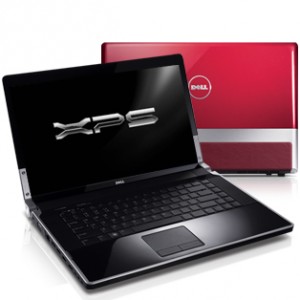
Comments
461. Computer update… — No Comments
HTML tags allowed in your comment: <a href="" title=""> <abbr title=""> <acronym title=""> <b> <blockquote cite=""> <cite> <code> <del datetime=""> <em> <i> <q cite=""> <s> <strike> <strong>